Grove Beginner Kit For Arduino: Install Codecraft
August 13, 2021 19:01
David Jones MVP
ardrpi
arduino
13 Aug 2021 19:01:41
David Jones MVP
ardrpi arduino
ardrpi arduino
You can use CodeCraft in a web browser or install the app locally. This page covers the installation.
| The Grove Beginner Kit For Arduino includes an Arduino Uno board with preconnected devices. The Grove lessons supporting this present coding using the Arduino IDE. These pages present the same lessons using the Codecraft IDE that uses the Block style of coding with specific Grove Arduino blocks. |
- Go to CodeCraft on the web
Click on Arduino (Uno/Mega/BeginnerKit) - You can program from here or install the CodeCraft Programming app:
-
From Help, top left …
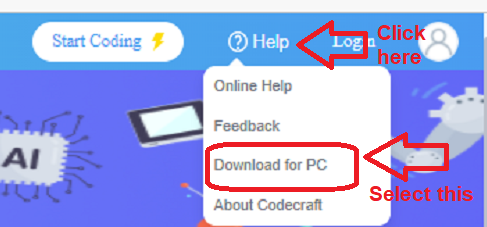
- Download the first app on that page. When downloaded run installation
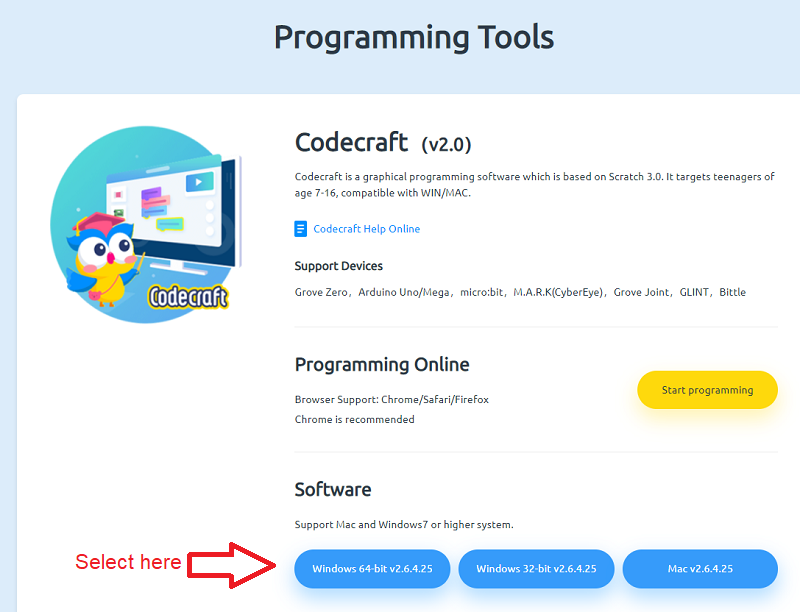
- If you program in the web browser you need to install the CodeCraftAssistant app from the same location (the second app).
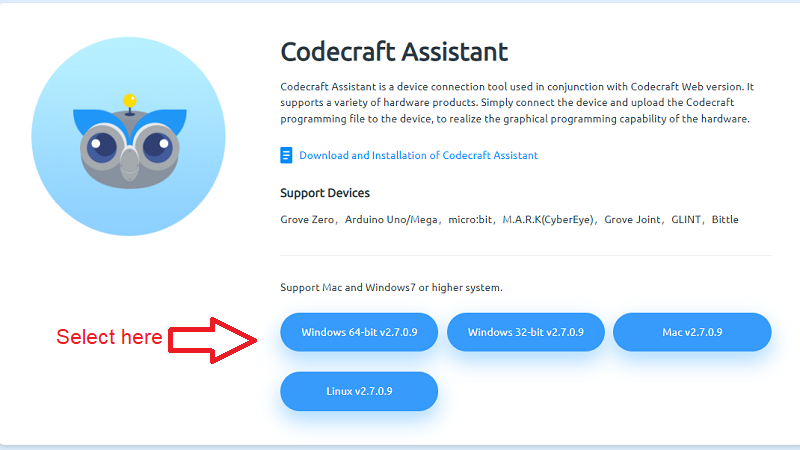
This is used to enable downloads from the web to your Arduino via your PC.
| Topic | Subtopic | |
| This Category Links | ||
| Category: | Grove Arduino Index: | Grove Arduino |
| Next: > | Grove Beginner Kit For Arduino | Plug and play unboxing |
| < Prev: | Grove Beginner Kit For Arduino | Codecraft Intro and Index |




