Grove Beginner Kit For Arduino: Setup
ardrpi arduino
More informaton.
| The Grove Beginner Kit For Arduino includes an Arduino Uno board with preconnected devices. The Grove lessons supporting this present coding using the Arduino IDE. These pages present the same lessons using the Codecraft IDE that uses the Block style of coding with specific Grove Arduino blocks. |
- The Codecraft IDE is an integrated development environment for Arduino, which is used for single-chip microcomputer software programming, downloading, testing and so on.
- You can install the Codecraft IDE on a Windows or Mac machine. Alternatively, you can use the same IDE in the web.
- Either way you need an account with Tinkergen to access the web portal.
Step 1. Add Arduino-Codecraft Support
Codecraft can support both Grove Zero and Arduino Uno/Mega, so before using Codecraft with Arduino, you need to add Arduino support to it.
Please enter Codecraft, and click “Add device” in sidebar on the left, then choose “Arduino Uno/Mega”.
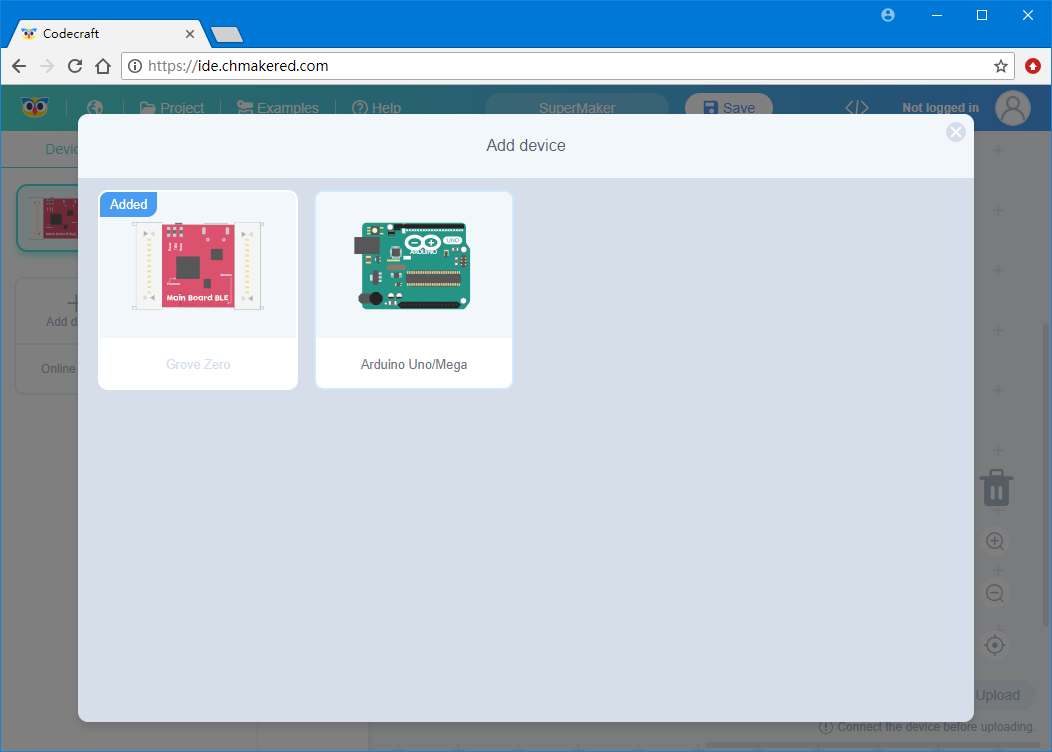
Step 2. Install Codecraft Assistant
Codecraft Assistant can help you to upload code in Codecraft to Arduino, please refer CH MAKER Ed-Documents to download and install it.
Step 3. Arduino Main Procedure
Generally, main procedure of Arduino includes two subprocedures, we call them setup and loop. The code in setup will run once when Arduino powered on, and run in loop repeatedly.
Main Procedure Block is included in Start tab on the left, you can use mouse to drag it to working area.
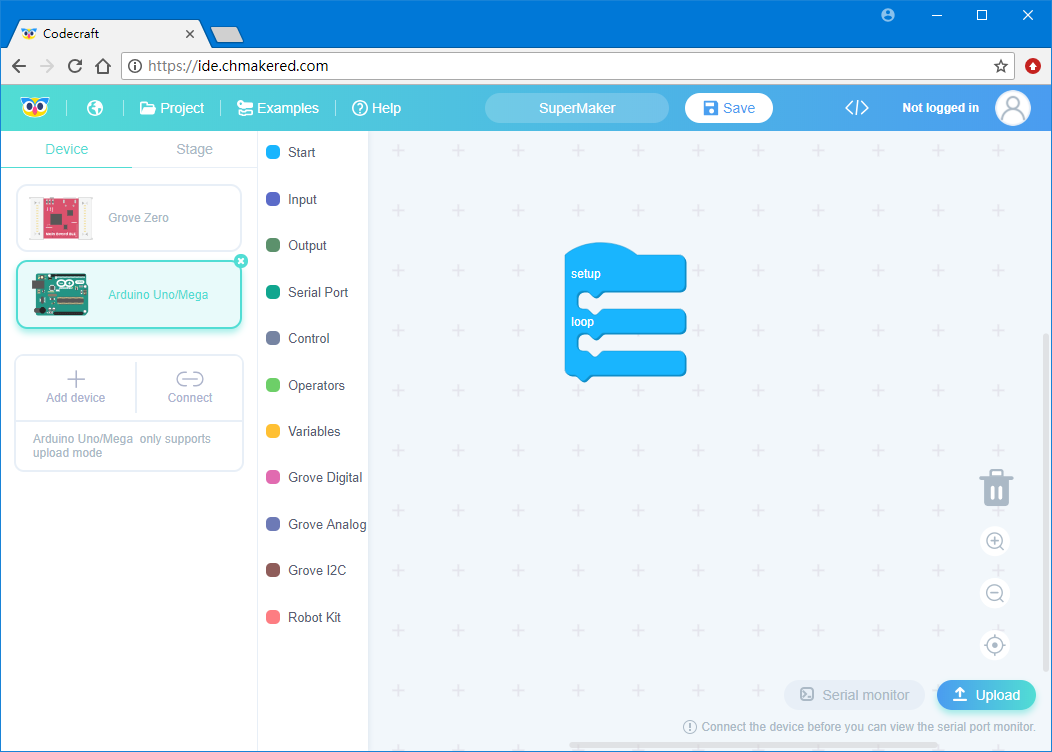
| Topic | Subtopic | |
| This Category Links | ||
| Category: | Grove Arduino Index: | Grove Arduino |
| Next: > | Grove Beginner Kit For Arduino | Codecraft Lesson 1 - Flashing LED |
| < Prev: | Grove Beginner Kit For Arduino | The Hardware |




