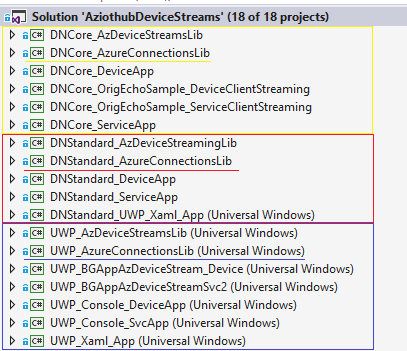AziothubDeviceStreaming: Azure IoT Hub Device Streaming
azure azure iothub csharp uwp dnetcore device service streaming
A set of projects examining refactoring of the Azure IoTHub SDK Device Streaming Echo sample functionality as .Net Core and UWP reusable libraries. The aim is to develop a library taht implements the device and service functionality of IoT Hub Device Streaming that can be used in UWP apps.
We have a solution!
Update Microsoft.Azure.Amqp to the latest version (2.4.2) You do this by adding it, using Nuget, to the project This was mentioned towards the end of the issue on GitHub azure-iot-sdk-csharp/issues/784
Background
Azure IoT Hub Device Streaming, although in Preview, is a cool technology. It enables an IoT device to receive messages from another system (the service: for example a user app) and for device to respond by sending back a message to the service. An Azure IoT Hub acts as the intermediary in the communications. No modules are needed to be installed in the hub. The functionality is implemented by calls to the IoT Hub SDK by both the device and service apps.
_I’ve developed a GitHub C# Library project for UWP Sockets: djaus2/SocketsUWP. With this repository, I am attempting to use Azure IoTHub as the conduit in another project that mimics the socket stream functionality.
The GitHub Repository
The (new) GitHub repository for this project: djaus2/AziothubDeviceStreaming
The repository projects.
There are three sets of projects, as per the class library projects they use:
- .Net Core
- .Net Standard
- UWP (.Net Framework) There is also some crossing of boundaries. For eaxample, there isa a UWP apps that uses the.Net Standard version of the libraries.
The original Sample Azure IoTHub Device Streaming apps are included as standalone .NetCore apps. There is some slight modification of the given code but it essentially as supplied on GitHub (except for two changes as noted below.))
There are two types of libraries, built for each of the SDK Framework types:
- The Device Streaming Functionality: Encap[sulted from the sample apps.
- The Connections: The Hub conenction strings etc. (Nb: In the repository left blank)
All common code is located in a folder common off the Solution folder. Each of the libraries use the same source code form here; just built for a different SDK.
The device functionality with the SDK’s sample DeviceStreaming apps is to just echo back the message received. In this suite of apps, the device uppercases the received string and sends that back to the service. This functionality is implemented in the AzDeviceStreamingLib class libraries.
Status
The .Net Core library implements Azure IoT Hub connectivity for the Device and Service sample console apps. These both function correctly ( that is as per the supplied examples) with the functionality moved to the library. Originally it was found that when the app is a UWP app though, whether as an XAML or Console app, the service references work OK but the device references did not. This was true whether the library is implemented as a .Net Core class library or as a UWP class library.
[!NOTE] Later on it was found that the UWP apps work at both ends when the Device Transport is MQTT instead of the default AMQPP transport which does not work with UWP.
When the connection fails, it is the Device that fails to connect to the IoTHub:
Exception thrown: 'Microsoft.Azure.Devices.Client.Exceptions.IotHubCommunicationException' in System.Private.CoreLib.dll
1 Error RunDeviceAsync(): Hub connection failure
Exception thrown: 'Microsoft.Azure.Devices.Common.Exceptions.DeviceNotFoundException' in System.Private.CoreLib.dll
2 Error RunSvcAsync(): Device not found
Why so many projects?
With this suite of C# projects you can test the Azure IoT Hub Device Streaming with various combinations of versions of apps (device and streaming) based upon the SDK they use. For example, when the Device is backed by the .NetCore library, the service a .NetCore or UWP app, with any of the Transports, But reverse the combination and teh transport must be MQTT. The UWP XAML apps, when using MQTT can act as both teh device and the service.
Links
- The repository for this project: djaus2/AziothubDeviceStreaming
- The Az IoTHub SDK Device streaming Echo qucikstart sample
- How to tutorial
- Code
- Unzip and navigate from the unzip folder to /azure-iot-samples-csharp-master/iot-hub/Quickstarts/device-streams-echo/
- Az IoT Hub Device Streams Overview
- There is also a Device Streaming Proxy example (not discussed here, yet) where an arbitrary port on the client side can be funneled to the IoTHub using SSLs
- How to tutorial
- Code
- Unzip and navigate from the unzip folder to /azure-iot-samples-csharp-master/iot-hub/Quickstarts/device-streams-proxy/
For this suite of projects I am attempting the refactor the Echo Example into a library that can be used in UWP apps.
The Projects
There are .NetCore, .NetStandard and UWP(.Net Framework) projects. The .NetCore libraries are for the .NetCore apps. Similarly, UWP libraries are for the UWP apps. The .Net Standard libraries can be used with either
.Net Core Projects
- Libraries
- DNCore_AzDeviceStreamsLib
- DNCore_AzureConnectionsDNCoreLib
- Apps
- DNCore_DeviceApp
- DNCore_ServiceApp
- DNCore_OrigEchoSample_DeviceClientStreaming
- DNCore_OrigEchoSample_ServiceClientStreaming
.Net Standard Projects
- Libraries
- DNStandard_AzDeviceStreamsLib
- DNStandard_AzureConnectionsLib
UWP Projects
- Libraries
- UWP_AzDeviceStreamsUWPLib
- UWP_AzureConnectionsUWPLib
- Apps
- UWP_Xaml_App
- UWP_ConsoleDevicetApp
- UWP_ConsoleSvcApp
- UWP_BGAppAzDeviceStream_Device
- UWP_BGAppAzDeviceStreamSvc2
-
Hybrid Projects
- Apps
- DNStandard_DeviceApp (.NetCore App using .Net Standard libraries)
- DNStandard_ServiceApp (.NetCore App using .Net Standard libraries)
- DNStandard_UWP_Xaml_App (UWP XAML App using .Net Standard libraries)
With each target there is a Connection class which contains the IoT Hub connectivity settings:
- IoT Hub Connection string
- IoT Hub Device Connection string
- IoT Hub Device Id (Eg “MyDevice”) These are blank strings in teh repository. You can then set up one Az IoT Hub, set up one device for it, and that can then be used throughout all projects.
The other class library for each target contains the Azure IoTHub SDK functionality as refactored from the original sample apps.
.NetCore Apps
To run in .NetCore mode set the target to AnyCPU, whereas for the UWP mode set the target for the target systems CPU.
The apps for the .NetCore target are exactly the same as the device and server apps in the Echo Quickstart except that:
- The IoT Hub functionality is removed and encapsulated in the AzDeviceStreams class libraries.
- A callback delegate is used to pipe received messages to the app.
- The app calls the library’s API to send a message back
- The device functionality echoes back the string to the service in uppercase
- There are two code improvements as discussed later.
Once the IoT Hub is set up you can run both apps simultaneously on the the same system.
[!NOTE] There are now two versions of the .NetCore apps (besides the originals). One using the .NetCore libraries, the other the .Net Standard libraries.
UWP Apps
To run in UWP mode set the target for the target system’s CPU (x86,x64 etc).
The UWP class library is an exact copy of the .NetCore library (they use the same source code), but configured as a UWP class library.
The UWP apps do work if they reference the .NetCore library instead but yoy have manually set the reference to to a specific DLL via browsing rather than referring to an included project in the solution. You may (??) need to also include some of the Nuget packages in the app tha the library uses. This has been now reworked and .Net Standard libraries have been added to the solution for this purpose.
- UWP_Xaml_App
Implements both the Device and Service functionality - DNStandard_UWP_Xaml_App
UWP app but implements both the Device and Service functionality in .Net Standard - UWP_ConsoleDevicetApp
Implements the Device functionality as a UWP console app. - UWP_ConsoleSvcApp
Implements the Device functionality as a UWP console app. - UWP_BGAppAzDeviceStream_Device
Implements the Device functionality as a UWP Background Task. Runs only on IoT-Core - UWP_BGAppAzDeviceStreamSvc2
Implements the Service functionality as a UWP Background Task. Runs only on IoT-Core
Testing
- Setup and Azure IoT Hub and add a device to it as per the QuciskStart
- Get the Connection strings (both) and the DeviceId
- Edit one AzureConnections class (only one as they all use teh same source code).
- Set the Target and build
- Run any pair of apps (Device and Stream) .Nb the UWPXamlApps can perform both ends
Note that if run from Visual Studio, there are debug messages informing of the app’s progress.
Outcomes Thus Far
**_As per Status above, it is found that the Device when run as a UWP app does not connect with AMQP but does with MQTT transport for the device.
Code Improvements
- In RunSvcAsync() it was found that a call to close the stream was required. The Device reported that the socket was note closed properly at the other end.
The following was added at the end of theusing (var stream = await DeviceStreaming ...segment just before the closing brace:await stream.CloseAsync(WebSocketCloseStatus.NormalClosure, String.Empty, cancellationTokenSource.Token).ConfigureAwait(false);
| Topic | Subtopic | |
| < Prev: | UWP Sockets Library | |
| This Category Links | ||
| Category: | Azure Device Streaming Index: | Azure Device Streaming |
| Next: > | AziothubDeviceStreaming | Azure IoT Hub Device Streaming - A Reusable and Extensible Library |