Blockly: Switch Block
blockly blockly softata wagger asp.net blockly api switch-case netcoreblockly
Each Blockly block is a Controller Method. For the scenario where the code to run from a number of possibilities is determined by an ordinal.
Context
Telemetry from a sensor to an IoT Hub is supported in Blockly:
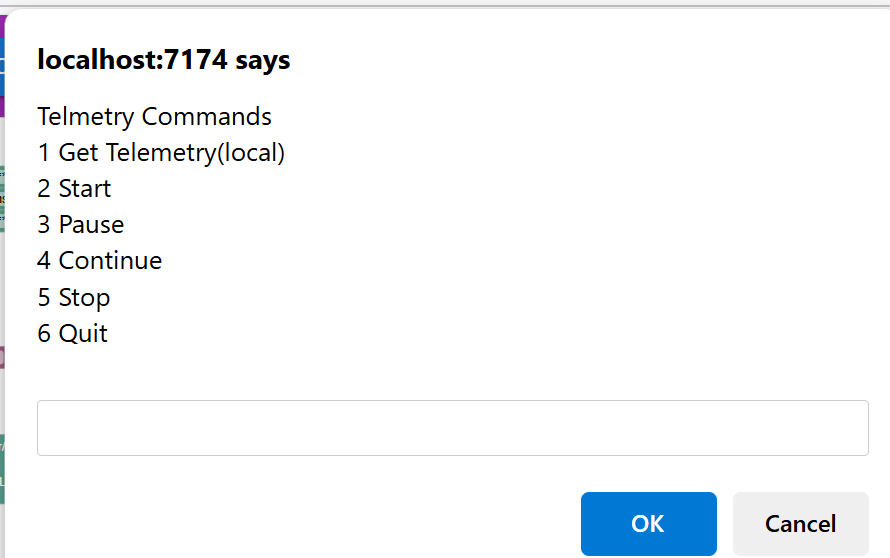
- This popup menu shows when The following code runs:
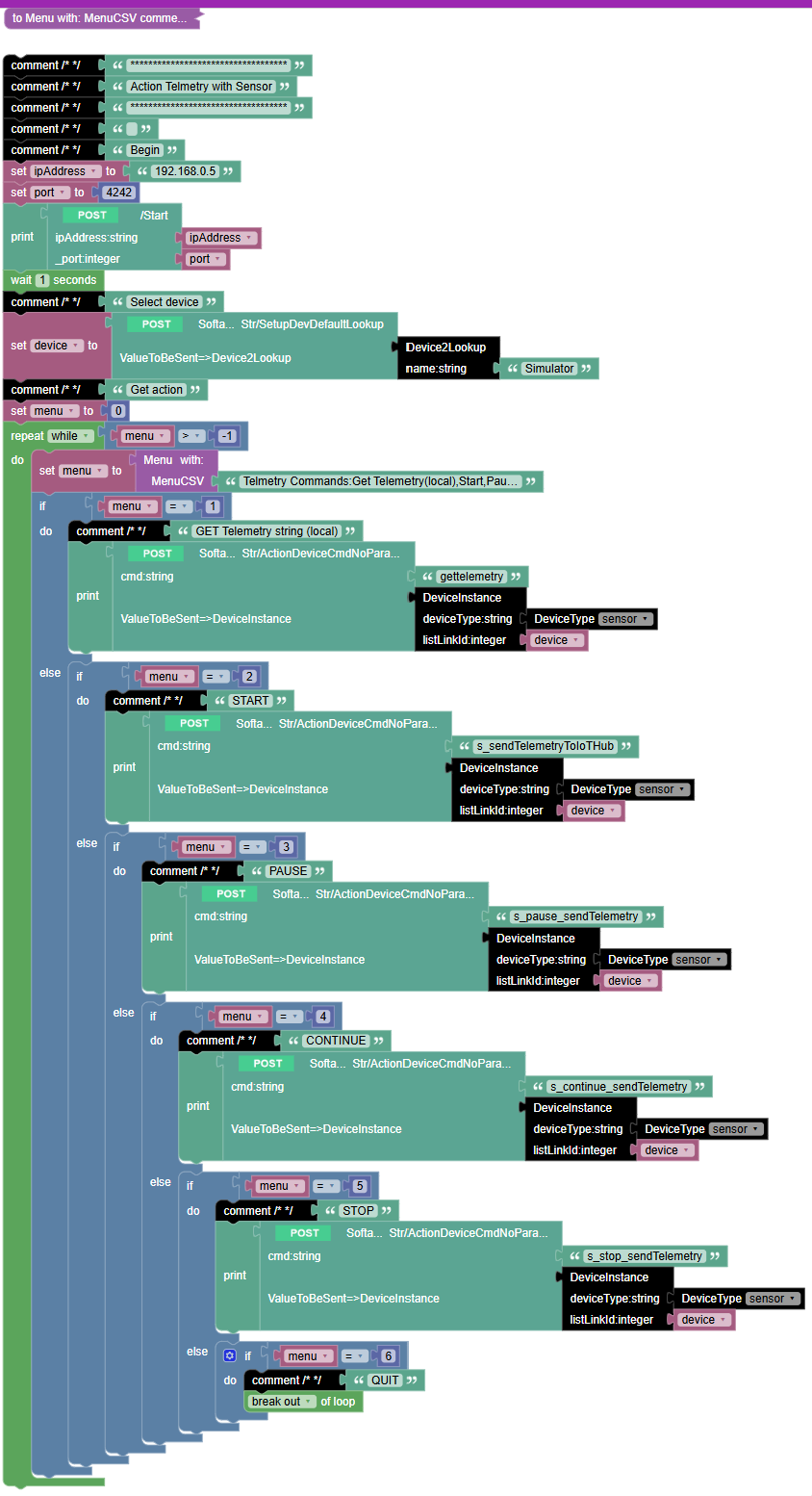
As can be seen, it uses nested if-then-else to implement what is effectively a switch-case programming entity.
It is possible with Blockly Softata, it possible to implement complex block coding in a new Controller method.
2 . This was done such that the prompt string is sent as a parameter to teh the new method. The selection is prepended to the string with a colon seperator by teh blockly code so only a string parameter along with the instance is sent. Part of the controller code is:
public IActionResult ActionDeviceCmdindexfrmCSVlistNoParam(DeviceInstance deviceInstance, string csv)
{
string[] cmds = csv.Split(',');
if (index >= cmds.Length)
{
return BadRequest("Index out of range");
}
byte subCmd = LookUpGenericCmd(deviceInstance.DeviceType, cmds[index]);
string result = sharedService.ActionDeviceCmdwithByteArrayParams((int)deviceInstance.DeviceType, HttpContext, Client, deviceInstance.ListLinkId, subCmd);
return Ok(result);
}
There is some validation code and code to strip the selected index not shown.
The simplified Blockly app is now:
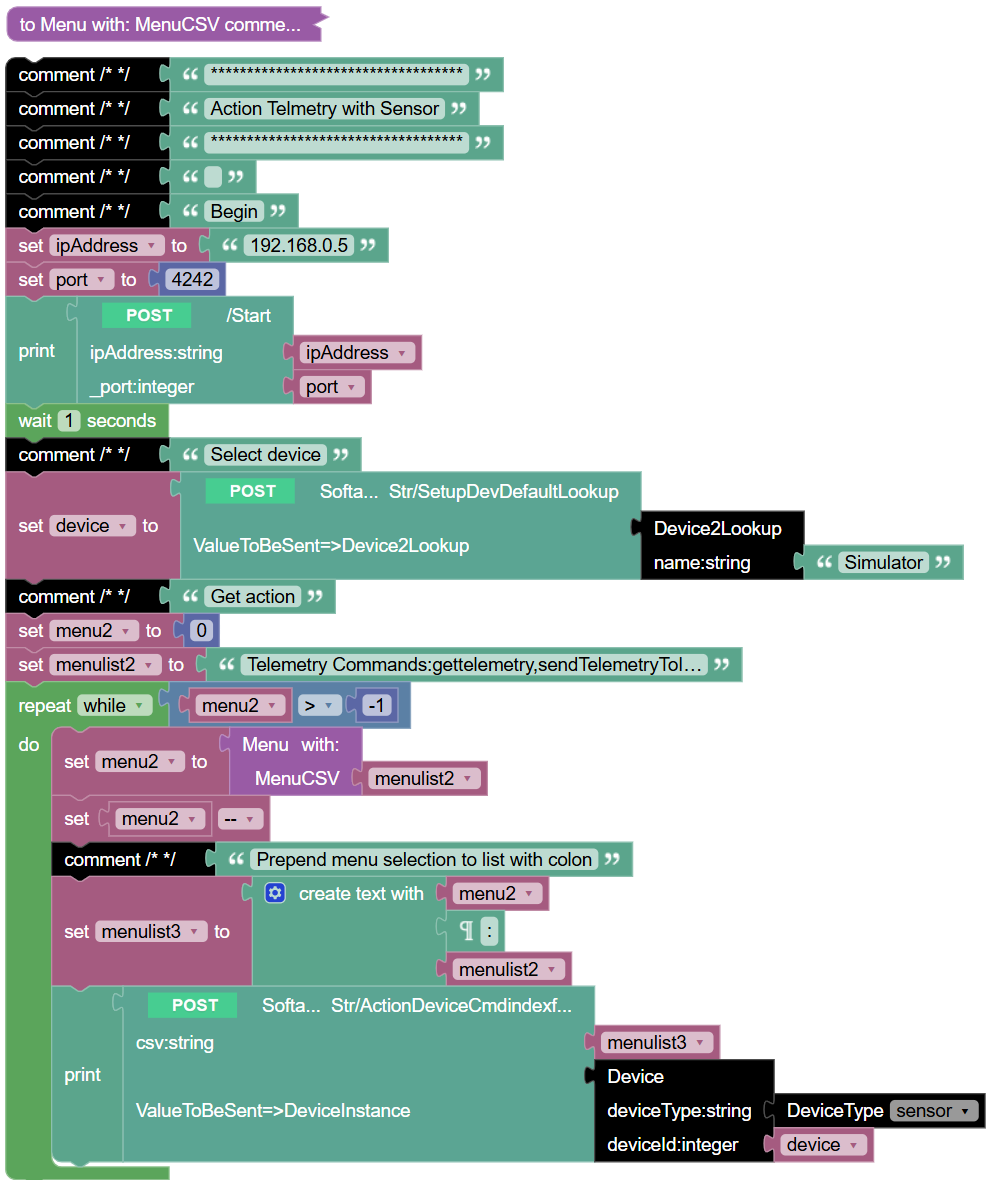
This represents a major simplification of the code to action the Telemetry selection.
- There is a third option, an actual switch-case style programming entity:
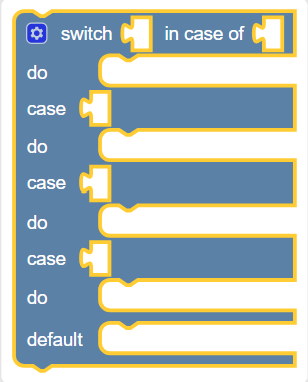
The key to this is setting up the number of cases. You select the block in the Advanced-other blocks:
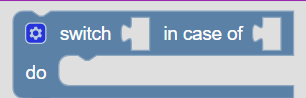
Then click on the blue icon top left and drag the required number of cases into it.
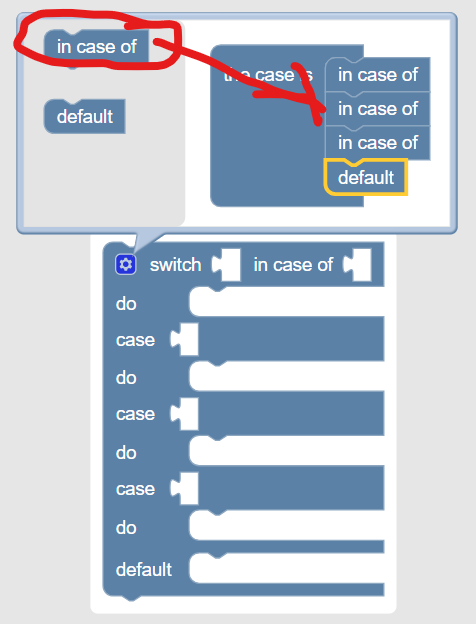
Then put the required bocks into the do slots.
2Do
Implement the Telemetry selections this way.
| Topic | Subtopic | |
| Next: > | Azure Devops | Recap Creating this Blog Site |




