Blockly: Version Update
blockly blockly softata wagger asp.net blockly api switch-case netcoreblockly
NetCoreBlockly has been used to create Blockly code blocks that orchestrate code running on a RPi Pico W. Coding for the Blockly app is as ASP.NET Controllers. Each Blockly block is a Controller Method.
Recap
The djaus2 GitHub Softa-ata Repository contains a number of subprojects
- Softata Sketch that runs on RPi Pico with various peripherals implemented in a structured manner.
- Remote orchestration of it is via a TCPIP Server running on it.
- Clients connect from .NET apps to runteh orchestration:
- A Console2 App
- A Blazor2 App
- A Blockly app
Versions
The original app versions, implemented some specific scenarios with devices interconnected in a defined manner. The Blockly version can be run on Azure here. To actually use the Blockly app from you need to install and configure ngrok to handle the remote access, but you can run it and view and confure Blockly a app there without running. See Softata: A Quick Start with Blockly blog. Nb There is also Swagger there that you can use to exercise the Controller Methods.
The latest version of the djaus2/Soft-ata repository on GitHub has been refactored so that as much as is possibly, adding new peripherals only requires their coding at the lower level of the Arduino code which is in a separate repository to Softa-ata. See djaus2/SoftataDevices. The Console and Blazor apps only exercise one selected peripheral at a time.
The SoftataLib, the .NET code that implements all of the code common to all three app has been made a generic as is possible with limited manifestation of actual Arduino peripherals as is possible.
The previous version of Blockly had blocks specific to connected devices. For example:
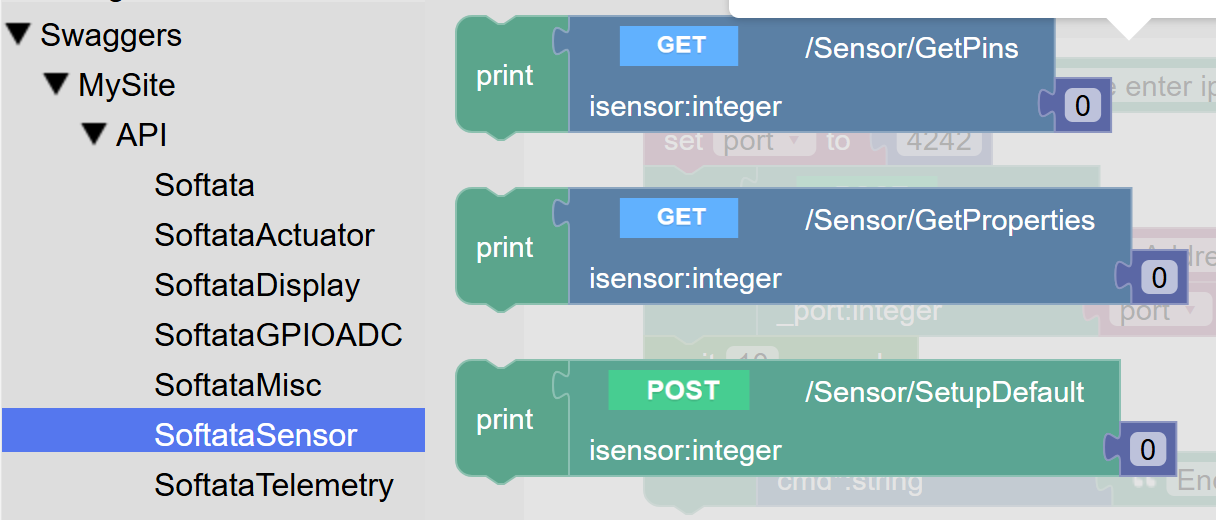
Focusing upon the new version of Blockly, blocks a more general purpose:
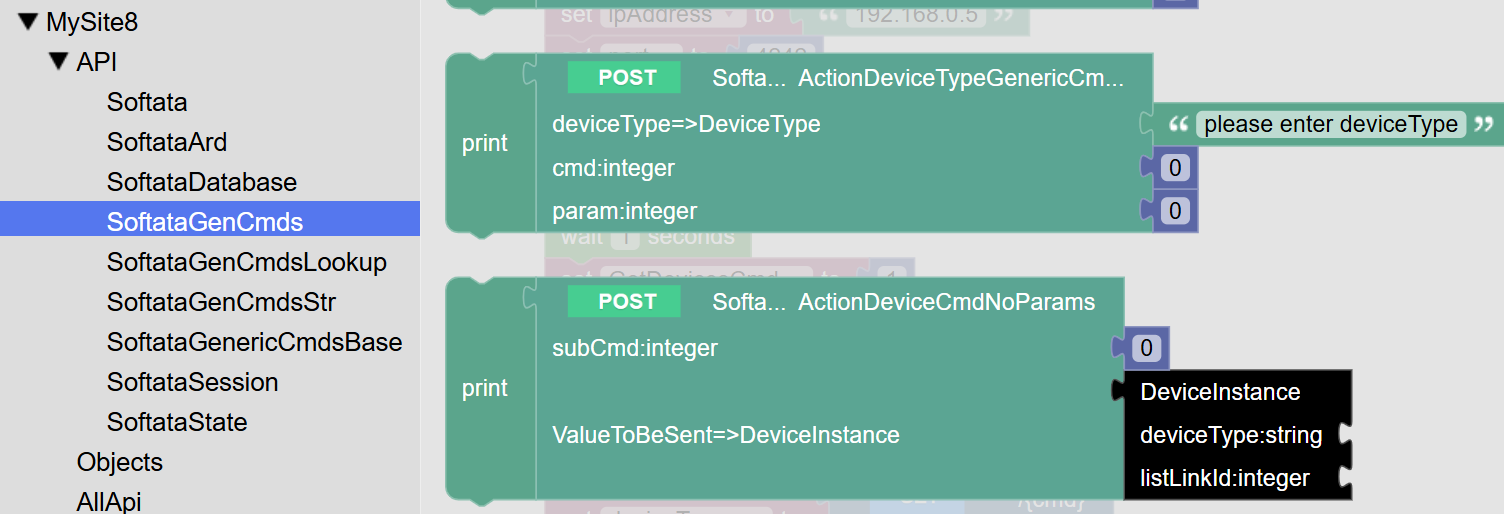
You provide the device type and device index to specify a device. Once instantiated, you supply the instance index and device type only. This limits the necessity for specific implementation of code at the top level for new devices attached to the Pico.
Meta Info
There is a swag of mega information:
- Device Types
- Devices of a Device type
- Generic Commands of a Device Type taht all devices of that type implement
- Includes a “NotImplemented” graceful returned result
The new Console and Blazor app request selections in order:
- The Device Type
- A Device of that type. The apps then loop where the user selects a generic command, parameters are entered either after selection (Console app) or after command selection (Blazor app). Quit is an option at which point a new Device Type/Device is select etc.
The new Blockly app can be coded to sequentally access multiple devices and thus orchestrating interations between them via the app.
The Meta-Information is generated by querying the Pico device at least once. This can be repeated withe the Blockly app every tiem it runs. Alternatively, there is a SQLite database file that can be queried for thta information. The default Start() in SoftataController with Blockly uses the database. As an alternative, there is the Ard/Start() method in the SoftataArdController.
For example:
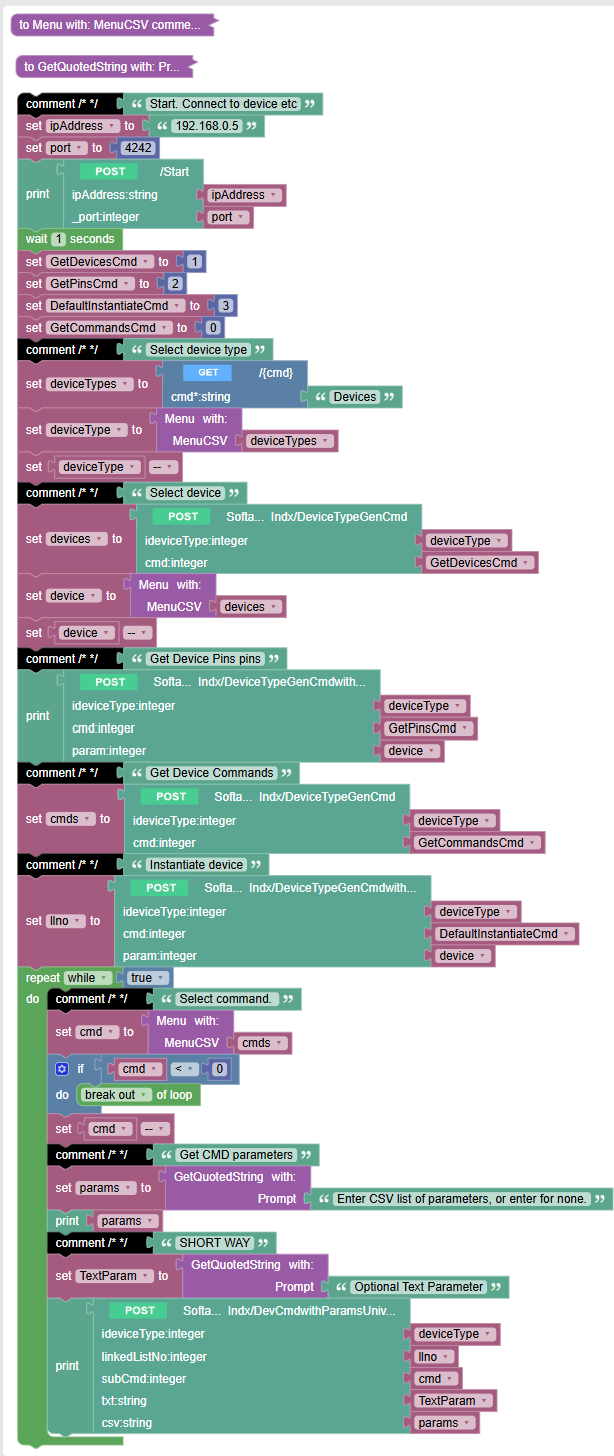
This code is functionally equivalent to the Console2 and Blazor2 apps,
The following example demostrates the ablity of some blocks to search for entities in the meta-information such as devices and commands. Note that the device can be searched with sspecifying its type as teh names of all devices are unique across all device types.
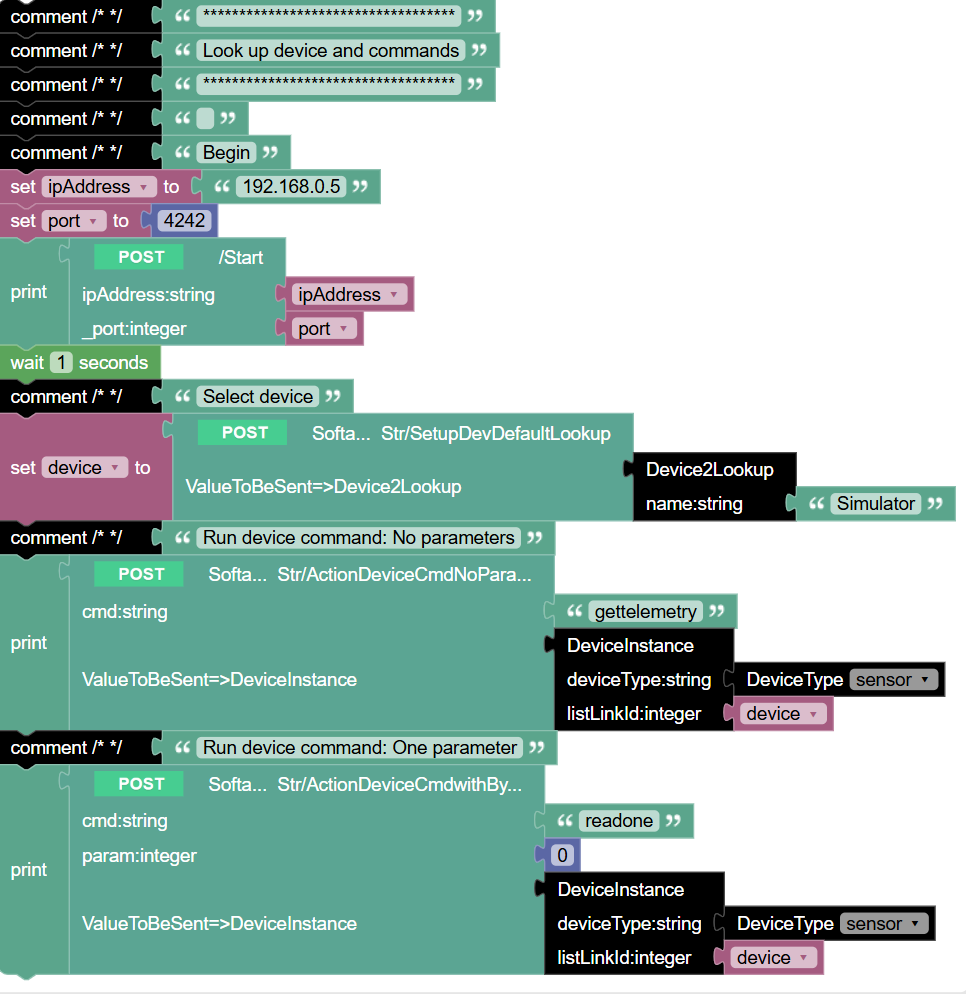
| Topic | Subtopic | |
| < Prev: | Softata | SoftataDevice API Version 3.1 - Add DeviceInput Type |




